Results 1 to 10 of 16
-
09-26-2009 #1Junior Poster

- Join Date
- Mar 2009
- Posts
- 165
 whats a good free dvd burner program to download
whats a good free dvd burner program to download
I am looking for a free dvd burner program to download, any suggestions?
thanks
-
09-26-2009 #2

ImgBurn
http://www.imgburn.com/
DeepBurner
http://www.deepburner.com/
Free version - DeepBurner Free 1.9
-
09-26-2009 #3

if you can find a copy of it DVD X COPY PLATINUM is a very good dvd burning program
ThaTiger23..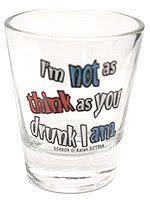
-
09-26-2009 #4Junior Poster

- Join Date
- Jun 2007
- Location
- France
- Posts
- 106

Super DVD Creator 9.8.10
Super DVD Creator is a tool to convert your AVI/DivX files to VCD/SVCD or DVD format.
With Super DVD Creator you will create VCD/DVD/SVCD from DivX/AVI/MPEG files and convert AVI/DivX/MPEG file to MPEG (PAL/NTSC).
Super DVD Creator lets you convert selected scenes or the entire movie and you can also save individual frames as images.
4 Reasons To Choose Super DVD Creator:
High speed and high Video quality
Super DVD Creator included our Super Encode Engine ,which is much more faster than ever.The Super Encode Engine based on MMX- SSE & 3DNow! technology ,it brings you the advanced and high speed converting method. You did not need to waiting hours and hours converting ,just 60 mins for Full 4.2 GB DVD building time. On the other hand ,Super dvd creator strongly impressed the user with best video picture quality.
Support AC3 Auido
Super DVD Creator was designed create true Video DVD Disc, so it support Dolby AC3 5.1 audio.With Super DVD Creator you can build your true DVD on your PC.
Support DVD Chapter Menu
DVD Chapter Menu, As you know the True DVD include the DVD Chapter Menu ,so you can organizing a large number of clips in one DVD Disc, and easy to play any of the chapter clips on your home DVD Player. With Super DVD Creator you can create true DVD Menu only one click.
Support DVD Subtitle (*.srt )file
You can add the DVD Subtitle file to the true DVD now.Super DVD Creator support DVD Subtitle functions. just one click to load the subtitle files. from to today ,you can create true DVD on your PC.
Here are some key features of "Super DVD Creator":
· Create DVD/SVCD/VCD from AVI, DivX, Xvid, RMVB, RM(Realmedia), WMV, ASF, MPG, Mov,files .
· Convert & Burn Media files to DVD VCD SDVD Disc.
· DVD VCD SVCD Video Disk Burner Inside !
· Support Advanced DVD Menu creating.
· Support Subtitle files(*.srt) to mux in DVD.
· Support output AC3 sound format for DVD.
· Best picture quality and high-speed converting
Requirements:
· Mcft DirectX 9.0
What's New in This Release:
· Fixed : VC1/WMV Codecs, now support the MS Media Center av formats.
· Fixed : Fixed the MP4 and DivX decoder
· Improved : MPEG2 Encoder for DVD NTSC and PAL video quality.
Code:http://uploading.com/files/GL8RV4OF/Super.DVD.Creator.9.8.10.rar.html
-
09-26-2009 #5Junior Poster

- Join Date
- Mar 2009
- Posts
- 165

thanks for the links, any others?
-
09-26-2009 #6
 That's really all you need.
That's really all you need. Originally Posted by kukm4
Originally Posted by kukm4
The quality of your burner, and blank media, will matter more than which Burner program you use, in my experience.
...stir it up and pass it around.

-
09-27-2009 #7Junior Poster

- Join Date
- Mar 2009
- Posts
- 165
 thats not true because its not a free site they want money and only let you burn 5 discs for trial. Thats why I started a a thread that said free.
thats not true because its not a free site they want money and only let you burn 5 discs for trial. Thats why I started a a thread that said free. Originally Posted by Tepres
Originally Posted by Tepres
If I am wrong which is possible please direct me to the link for the free version
thanks
-
09-27-2009 #8Rookie Poster

- Join Date
- Jan 2008
- Location
- Malta
- Posts
- 39

http://www.imgburn.com/index.php?act=download
just click on diff mirrors till u find a free 1 the mirror from the site itself is free....seems to work fine for me
-
09-27-2009 #9

Download from the one labeled.
Mirror 8 - Provided by ImgBurn (Currently hosting v2.5.0.0)
-
09-27-2009 #10Gold Poster


- Join Date
- Sep 2006
- Location
- In the hearts of the kind, and in the fears of the wicked.
- Posts
- 3,968
 I was a big fan of DVD X COPY PLATINUM, acquired it by various means
I was a big fan of DVD X COPY PLATINUM, acquired it by various means Originally Posted by Thatiger23
Originally Posted by Thatiger23
for free.
Now I'm jocking for Easy Dvd Clone which can be acquired for free or
inexpensively.
There are other programs that I will use if I want to rip a dvd to my Ipod,
or smartphone, and there are a number of other dvd burning programs
that I use, but the two above I would highly recommend.



 Reply With Quote
Reply With Quote





